Streamline Communication: Best Practices for Using Teams Effectively
Author: John Patrick Mah
Date: April 11, 2025
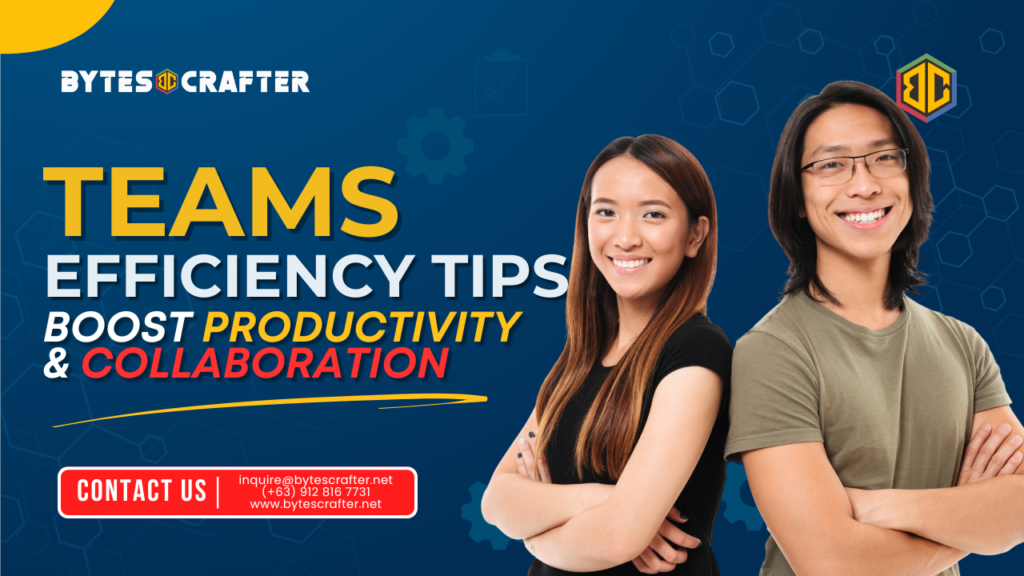
Using Microsoft Teams Effectively is essential for business success in today’s digital age, especially as remote work and online collaboration become more common. Microsoft Teams offers powerful tools for communication and teamwork, but without the right strategies, it can lead to cluttered and inefficient workflows.
At BytesCrafter, we understand the importance of streamlined communication. Here, we share the best practices for using Microsoft Teams effectively to enhance collaboration and productivity.
Why Use Microsoft Teams for Communication?
Microsoft Teams provides a powerful platform for team collaboration, allowing organizations to manage chats, meetings, files, and apps all in one place. Here’s why it’s so effective:
How to Use Microsoft Teams Effectively for Collaboration
Teams integrates seamlessly with Office 365, giving you direct access to tools like Word, Excel, and PowerPoint—enabling real-time collaboration without switching apps.
Security Tips When Using Microsoft Teams Effectively
Microsoft Teams offers enterprise-grade security, including data encryption, compliance support, and multi-factor authentication to keep your communication secure.
Customize Microsoft Teams Workflows for Productivity
With a wide range of apps and connectors, Teams can be tailored to your specific workflow—boosting productivity and aligning with your business processes.
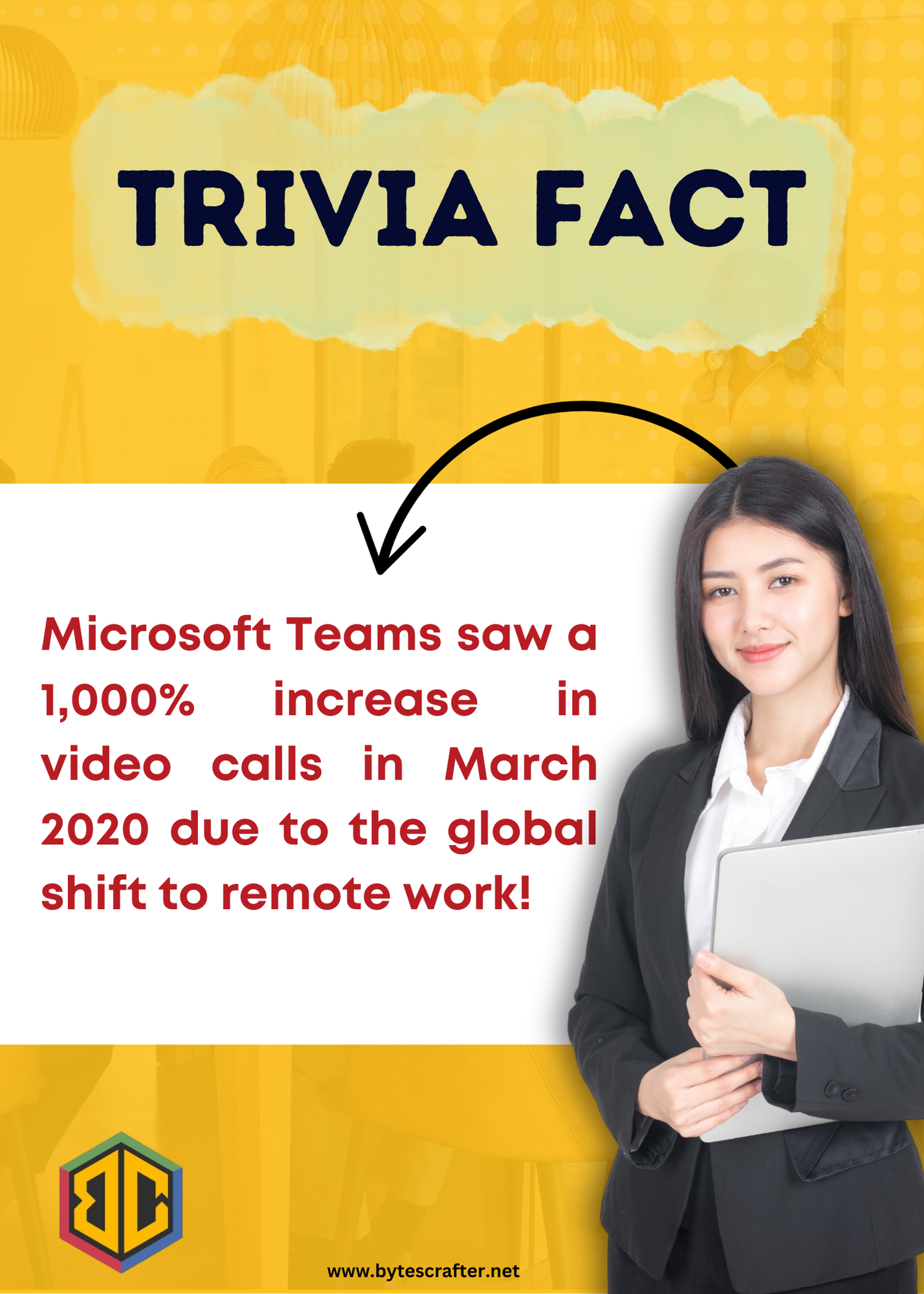
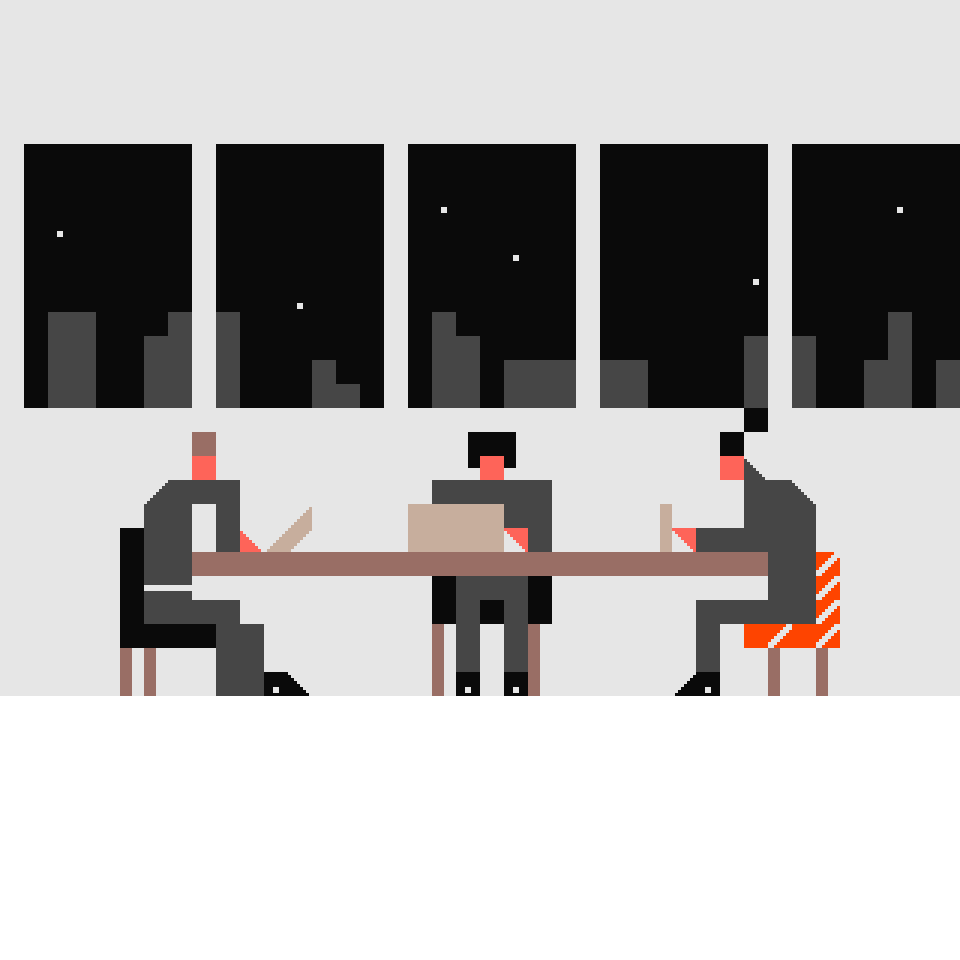
Best Practices for Using Microsoft Teams Effectively ✅
To make the most out of Microsoft Teams, consider implementing these best practices:
Organize Teams and Channels Efficiently
Manage Notifications
Make the Most of Meetings
Leverage Integrations
Client Testimonial
“The custom HRIS and IoT system developed by BytesCrafter transformed our operations. It’s secure, efficient, and provides real-time control we never had before!”

Cherlize Cuevas
I.T. Support
Why Choose BytesCrafter?
BytesCrafter also offers partnership for growth, and not just offering solutions. BytesCrafter’s industry skills, inventive approaches, and personalized services make sure that you get the best and most out of your IT environment. If problems you have, it’s solutions we have—from customized software, IoT solutions, to fully managing your IT environment, we’ve got you covered.
Ready to Transform Your Team Communication?
At BytesCrafter, we help you get the most out of Microsoft Teams with customized solutions and expert guidance. Improve collaboration and efficiency today!
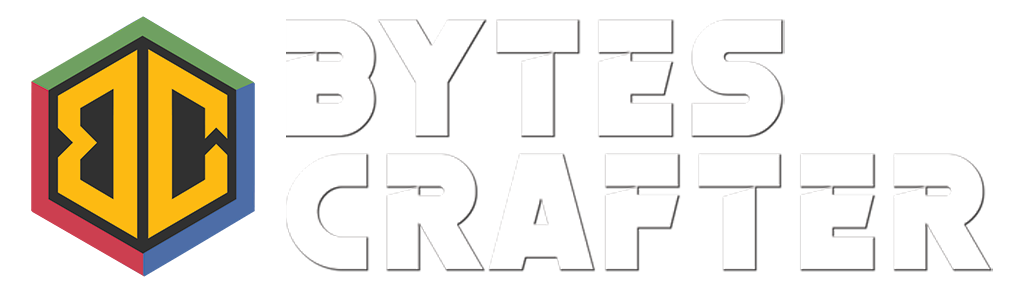
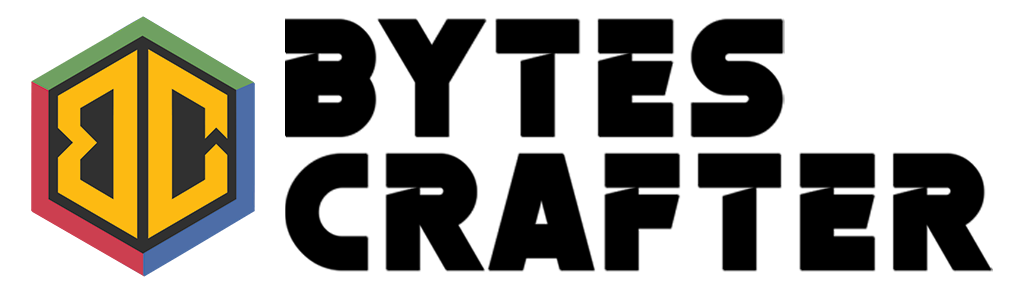
















No Comments